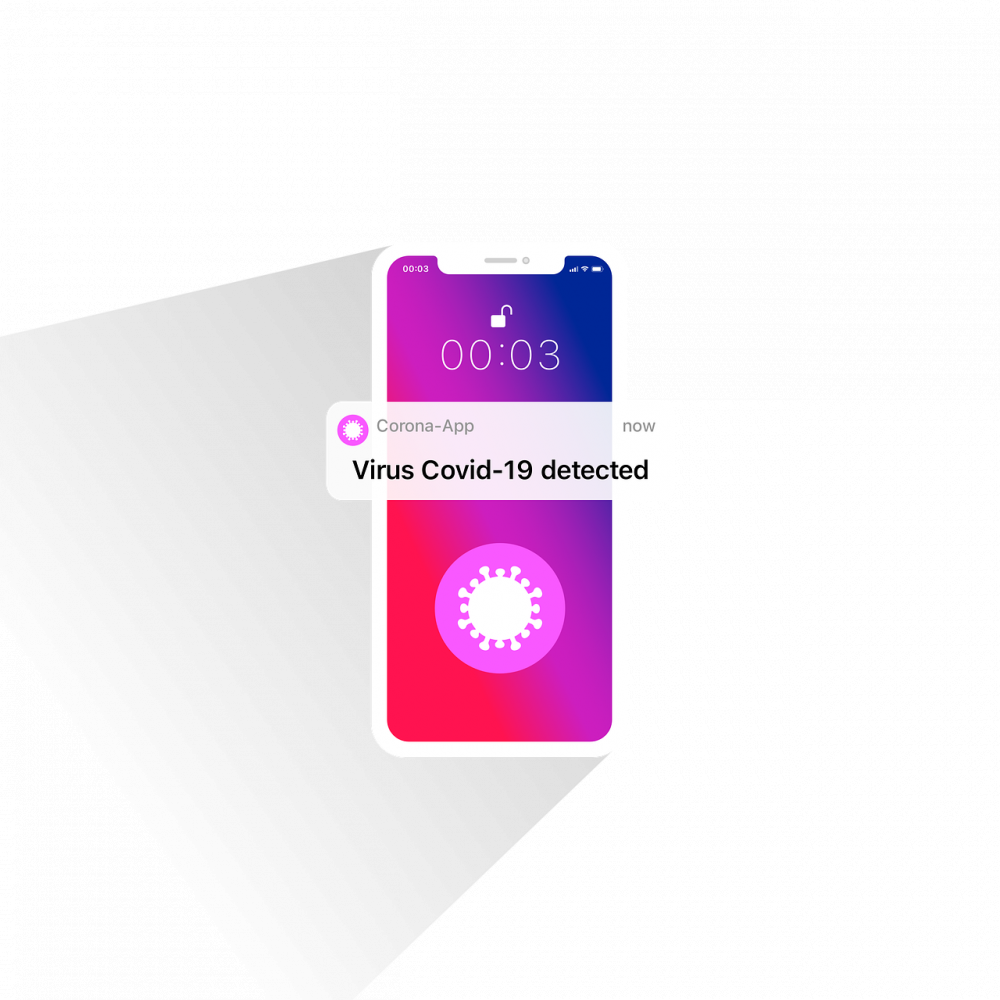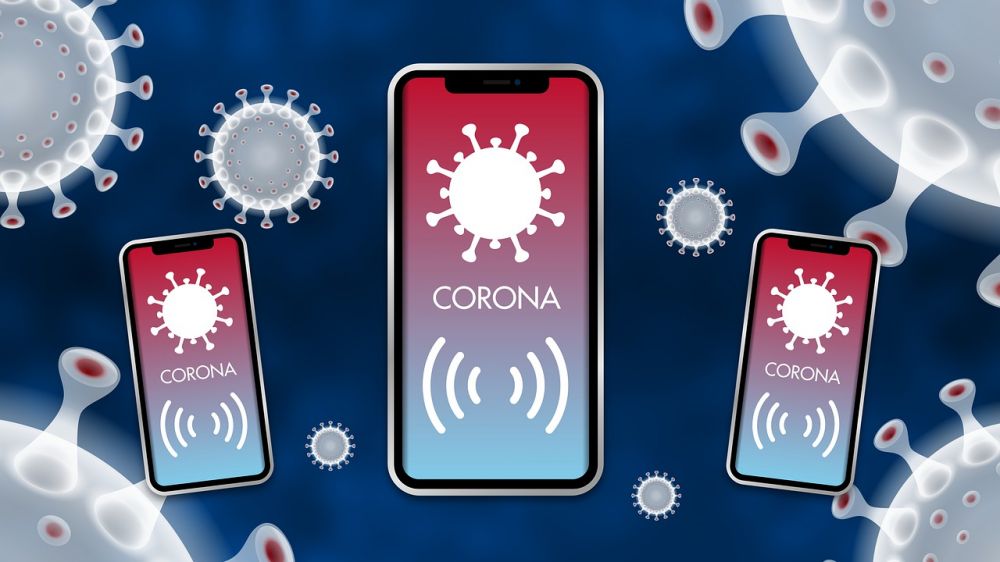DJI Fly App: Revolutionizing Drone Control for Tech Enthusiasts

Introduction
The DJI Fly app has become an indispensable tool for drone enthusiasts, providing an intuitive and user-friendly interface for controlling DJI drones. Whether you’re a professional photographer, videographer, or simply a tech enthusiast looking to explore the world from above, understanding the capabilities and features of the DJI Fly app is crucial. In this article, we will delve into the details of the app, its evolution over time, and provide valuable insights for those interested in exploring this topic.
Overview of the DJI Fly app

The DJI Fly app serves as a bridge between drone operators and their DJI drones. It offers a comprehensive range of functionalities, allowing users to control various aspects of their aerial photography and videography experience. From pre-flight planning to in-flight controls and post-flight editing, the DJI Fly app has it all.
One of the key features of the app is its easy-to-use interface, designed to cater to both beginners and professionals. The app offers a simplified layout with essential controls, making it accessible to drone operators of all skill levels. Additionally, the app provides a live HD video feed from the drone’s camera, enabling users to frame their shots with precision.
Evolution of the DJI Fly app
The DJI Fly app has come a long way since its inception, with continuous updates and improvements enhancing the user experience. The app was initially introduced as the DJI Go app, but as DJI expanded its product lineup, it became essential to develop a separate app specifically for their smaller drones. This led to the creation of the DJI Fly app.
Over time, the DJI Fly app has undergone significant advancements, adding new features and refining existing ones. One noteworthy update was the introduction of QuickTransfer, a feature that allows users to wirelessly transfer photos and videos from the drone to their mobile devices at high speeds. This feature streamlined the post-flight workflow, eliminating the need for cables or memory card transfers.
Another substantial update to the DJI Fly app was the integration of ActiveTrack 2.0, an advanced tracking system that enables the drone to automatically follow and capture a moving subject. This feature revolutionized the possibilities for drone videography, opening up new creative avenues for tech enthusiasts to explore.
In 2020, the DJI Fly app saw a significant update with the introduction of FocusTrack. This feature incorporated various intelligent flight modes such as Spotlight 2.0, ActiveTrack 3.0, and POI 3.0. These modes enabled users to capture complex shots effortlessly, adding depth and dynamism to their aerial footage.
Advantages of the DJI Fly app
The DJI Fly app stands out among the various drone control applications available on the market due to its user-friendly interface and powerful features. Here are some advantages that make it a go-to choice for tech enthusiasts:
1. Intuitive Controls: The DJI Fly app offers a clean and simple interface, allowing for easy navigation and quick access to essential controls. This intuitive design empowers users to focus on capturing stunning visuals without being overwhelmed by complex settings.
2. Flight Planning: The app features a flight planning mode that enables users to define specific routes or points of interest for their drone to follow. This feature is especially useful for capturing panoramic shots or covering large areas with precision.
3. Intelligent Flight Modes: The DJI Fly app incorporates various intelligent flight modes, including ActiveTrack, Waypoints, and Gesture Control. These modes automate flight paths and camera movements, simplifying the process of capturing dynamic and cinematic aerial shots.
4. Post-Flight Editing: The app allows users to edit their photos and videos directly within the app, reducing the need for additional editing software. This feature saves time and provides a streamlined workflow for tech enthusiasts to showcase their creativity.
Conclusion
The DJI Fly app has revolutionized the way drone operators control and capture aerial footage. With its user-friendly interface and advanced features, it has become an indispensable tool for tech enthusiasts seeking to explore the possibilities of drone photography and videography. As the app continues to evolve, it is poised to further enhance the drone flying experience, empowering users to unlock their creative potential from the skies above. So, whether you’re a professional or an amateur, the DJI Fly app is a must-have for any tech enthusiast looking to elevate their drone piloting experience.